Using the Login control in .NET
01 Apr 2007When I first started out programming in .NET, the first obstacle I faced was setting up the database for the login control. So here it is, these steps might help you solve that problem -
-
Run C:\WINDOWS\Microsoft.NET\Framework\v2.0.50727\aspnet_regsql.exe
- Follow the steps and create the ASPNETDB.mdf in the location of your choice. (I personally prefer dumping the tables in my application’s database itself so that I can have a relation between the generated tables and my other tables.)
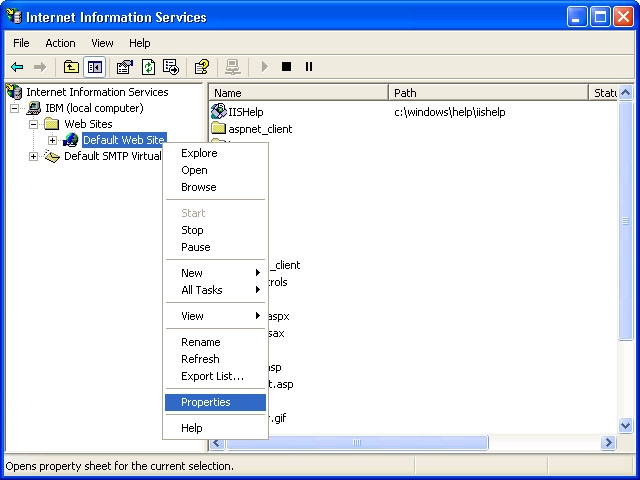
- After you are done setting that up, open the web.config file and add the following in the ConnectionStrings section:
<connectionstrings>
<remove name="LocalSqlServer"/>
<add connectionString="Data Source=[ServerName];Initial Catalog=[Database];Integrated Security=True" providerName="System.Data.SqlClient" name="LocalSqlServer"/>
<add connectionString="Data Source=[ServerName];Initial Catalog=[Database];Integrated Security=True;Pooling=False" providerName="System.Data.SqlClient" name="ConnectionString"/>
</connectionstrings>
Make sure in both the connection strings the server/database name matches with the location you selected in step 2.
That should do it!