From Chaos to Clarity: Achieving Personal Knowledge Mastery
09 Jan 2024Remember scrambling for notes, losing ideas to the ether, struggling to keep up with tasks, and drowning in a sea of information? Yeah, me too. But that was before I understood Personal Knowledge Management (PKM).
In my previous post, we explored the essentials of PKM and Tiago Forte’s The 4 Levels of Personal Knowledge Management. Since then, I have received numerous requests for practical tips on how to master PKM, and many people have been curious about my own approach to it.
So today, we dive deeper, and I will share some tips on how you can achieve your own Personal Knowledge Mastery. Let’s break it down, level by level, and see how we can start getting insights out of information to drive impact.
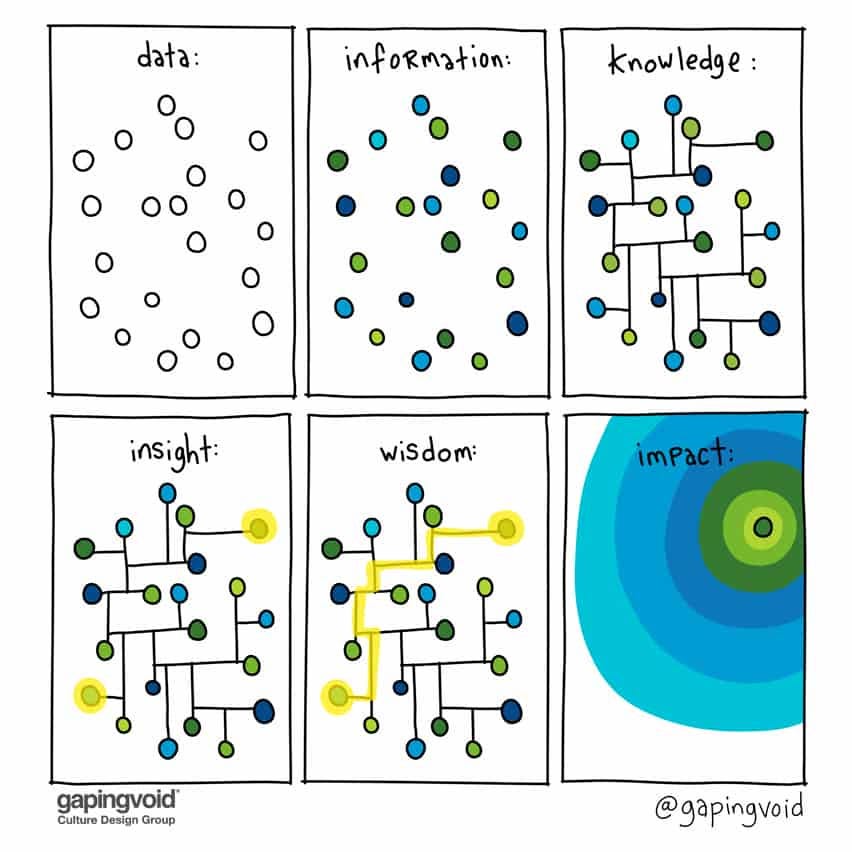
Source: gapingvoid
Level 1: Storing Information
If you want to build a great PKM practice, you need to have a way to capture information with the least amount of friction, both on the go and on the computer. Fumbling with clunky or slow apps will get you to focus on the app vs. what you were there to begin it and will cause you to lose motivation.
After experimenting with various tools like Logseq, Roam, and RemNote, I found my match in Amplenote. Its ability to sync notes cross-platform and the simple UX met my need for portability and simplicity.
Each day, Amplenote’s “daily jot” feature automatically creates a new note, which I love. I used to do this manually in Notion by creating a running list of notes per day for each year before I switched over.
I usually capture the top things I want to focus on or accomplish that day. This is also similar to the technique recommended in the book Make Time if you want to learn more. I also use the daily journal to capture interesting links, code snippets, or ideas I come across that I can revisit later. This allows me to keep the number of tabs I have open to only a handful, reducing my mental clutter.
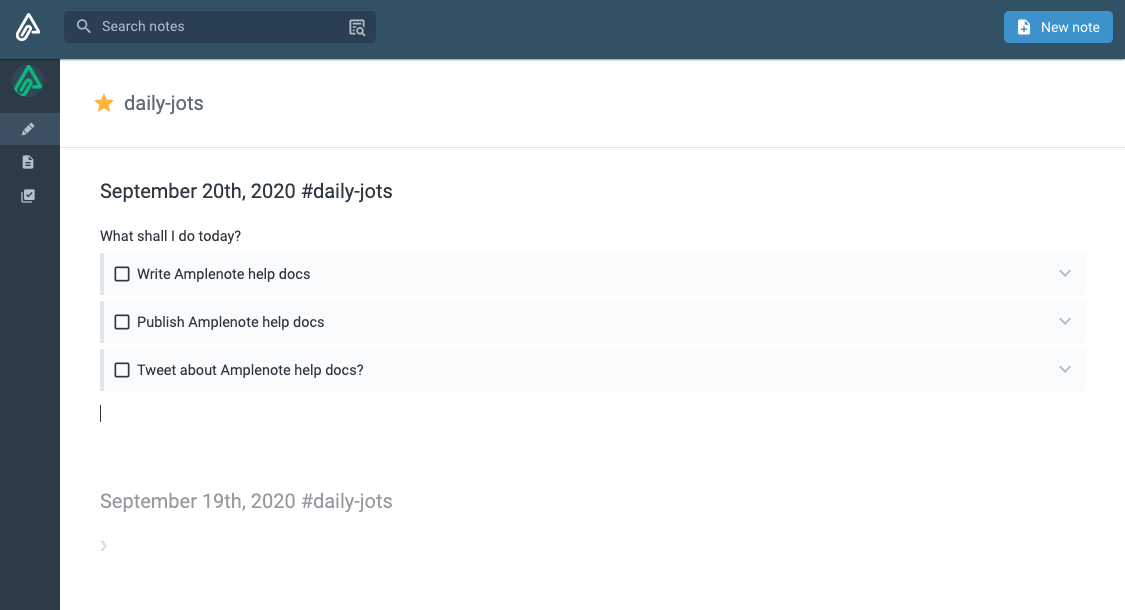
Source: Amplenote
If you are looking for an app that has all the features I mentioned in this post, such as daily journaling, task management, note-taking, graph view, outlining, and cross-platform compatibility, then you should check out NotesApp.Info to find the one you like. Currently, only a few apps meet all these specific requirements, but you can change the filters based on your preferences to see more options.
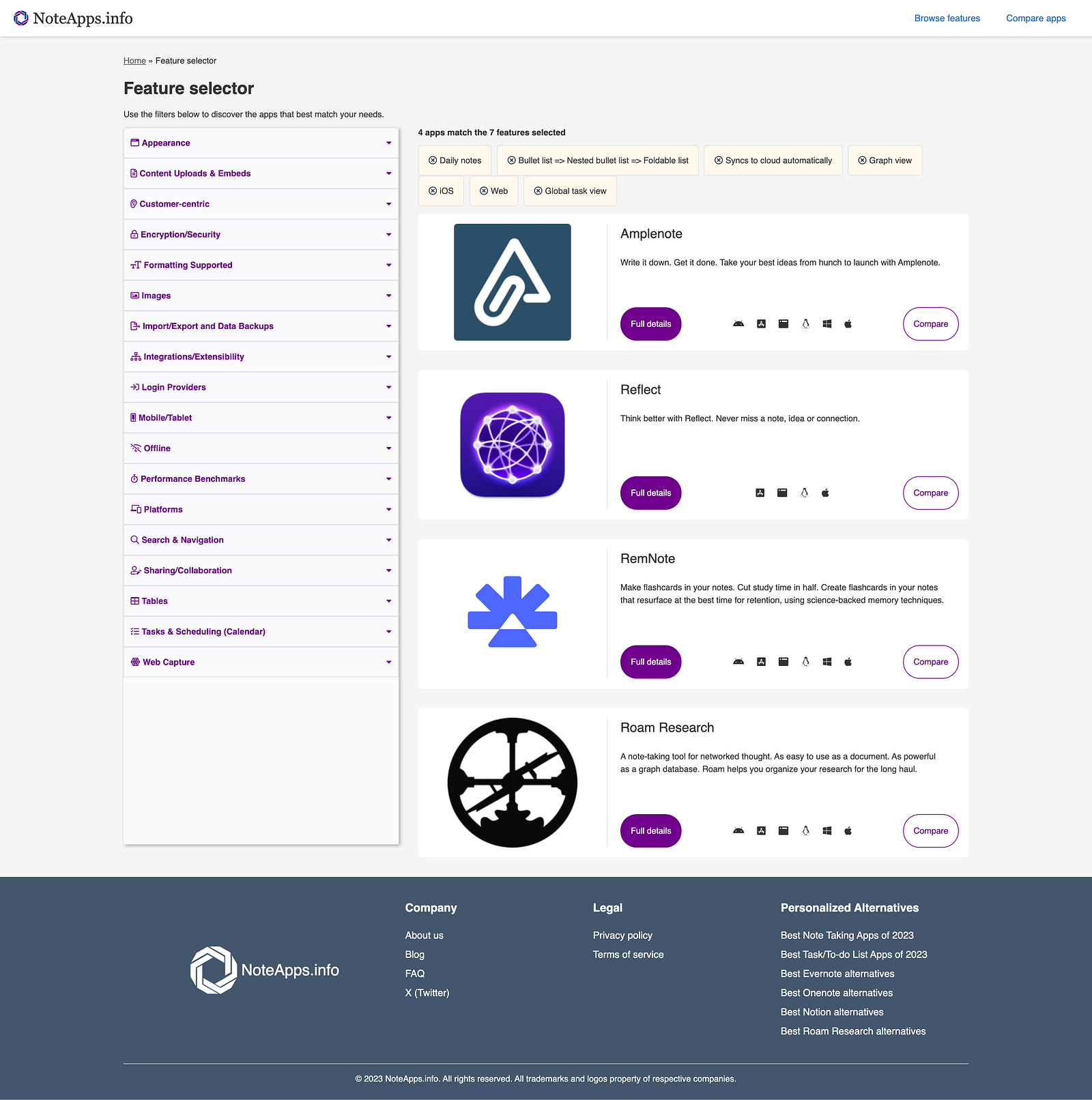
Source: NotesApp.Info
Level 2: Managing Knowledge
Having a quick system for jotting down thoughts is just the beginning; managing long-form notes efficiently is equally important.
I use Amplenote to tag and organize various notes — #brainstorm for creative ideas, #meeting for general discussions, #interview for candidate assessments, #1–1 for personal meetings, and so on. This streamlines the retrieval and connection of related information.
Now, I can go back and review every meeting interaction and keep track of action items without dropping the ball, which brings us to the next point.
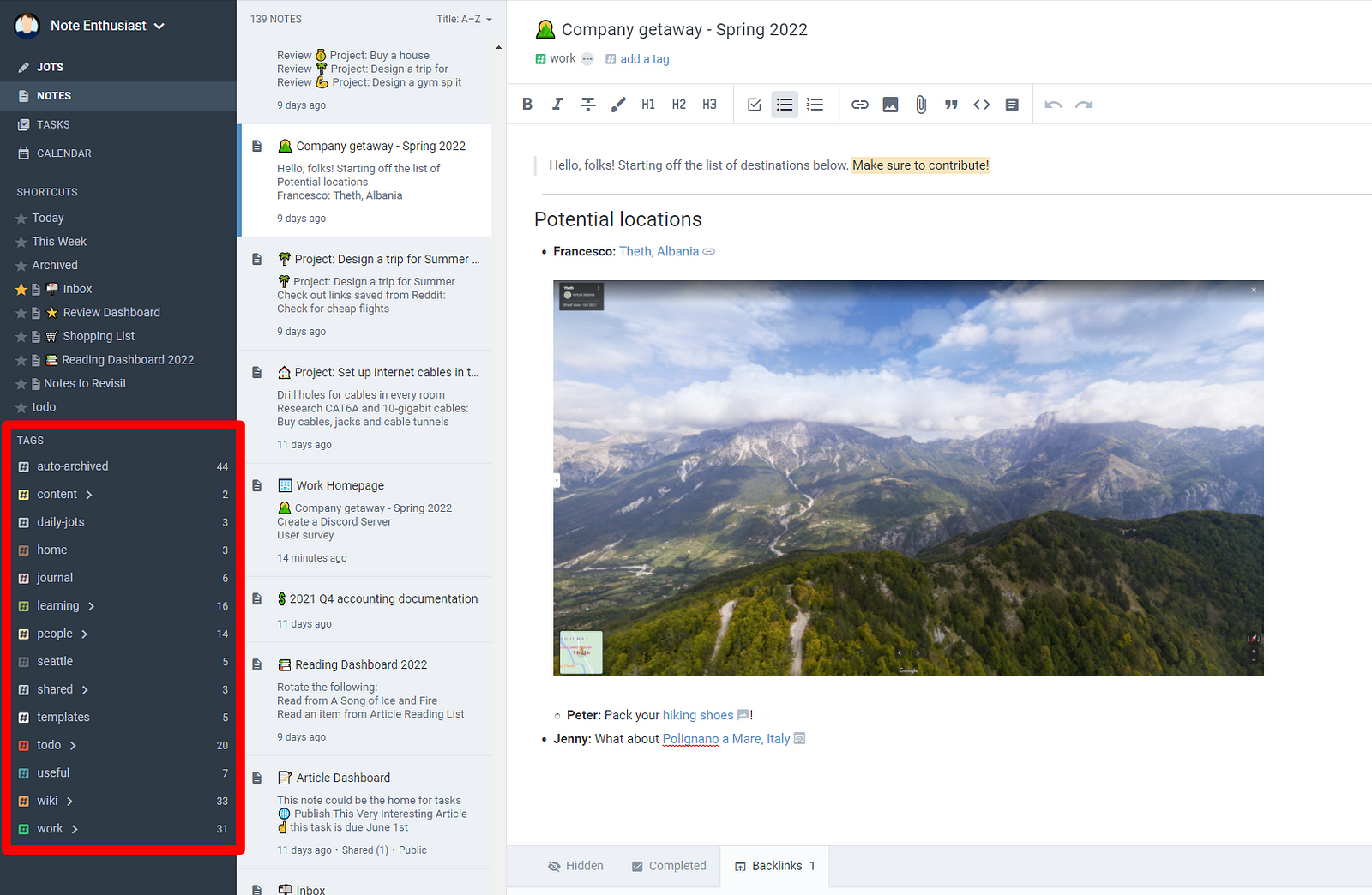
Source: Amplenote
Level 3: Enabling Action
Ideas from my notes often evolve into tasks. I use dedicated notes for brainstorming, later converting these thoughts into actionable tasks within Amplenote.
So, for example, I had a task to “Write a blog post about [[Achieving PKM Mastery]]”. And I tagged my note as part of that task. I would then visit that note when I got a chance to flesh out the blog post’s content. So, I’m not pressed to produce something in one go but rather to make incremental progress. I usually have several tasks, such as writing proposals, blog posts, social media posts, etc., where I make incremental progress as inspiration strikes.
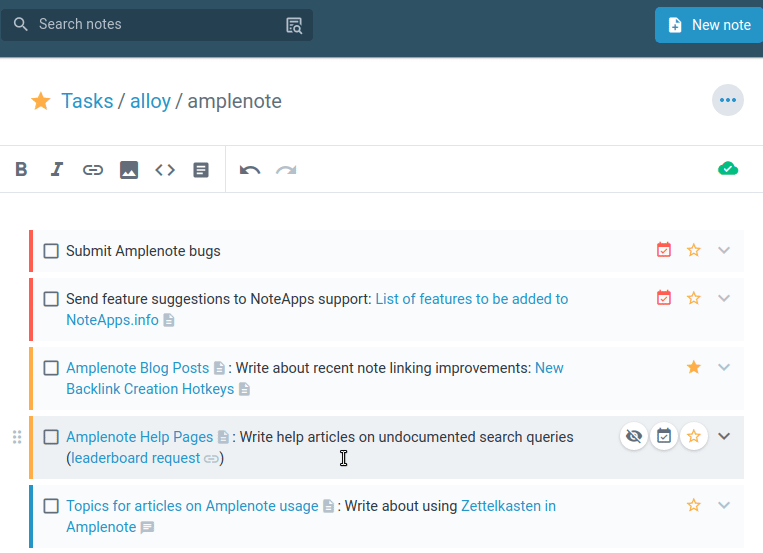
Source: Amplenote
This technique has been a major unlock in boosting my productivity. I can now think about multiple projects simultaneously without feeling the pressure of producing a finished product. This approach is similar to the concept of evergreen notes, where the notes are not just temporary scribbles but are improved and updated over time as the author gains more knowledge and clarity on the subject matter.
My notes usually start out as an outline and then are fleshed out gradually. That’s one reason I really love outliner tools such as Roam Research, Logseq, etc, where everything starts out as a bullet by default.
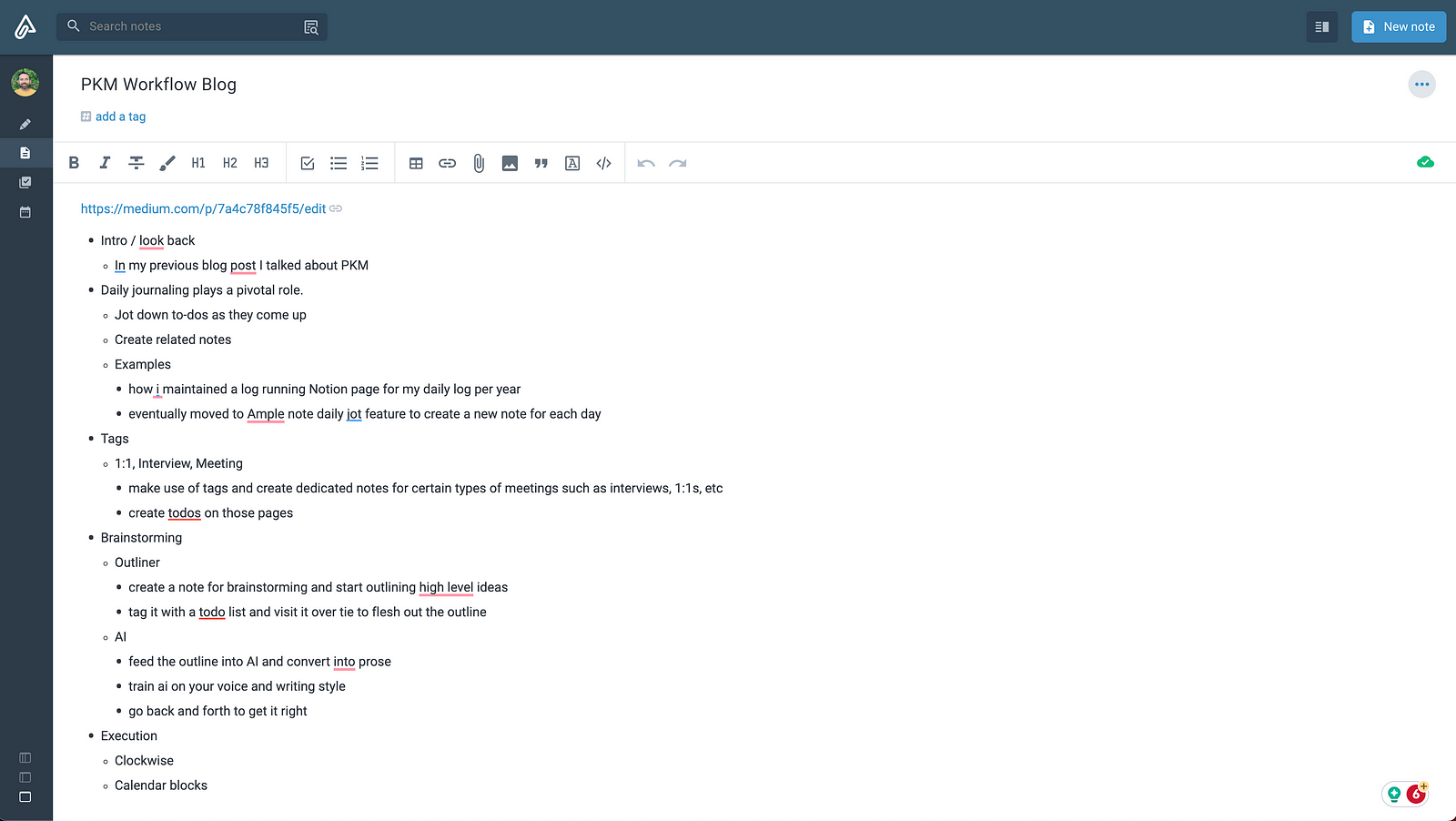
Tasks can also be assigned a date, effort, and importance, which gives them a “Task Score”, which is essentially a prioritized raking. I generally do this for more time-sensitive or important tasks so they are bubbled up at the top.
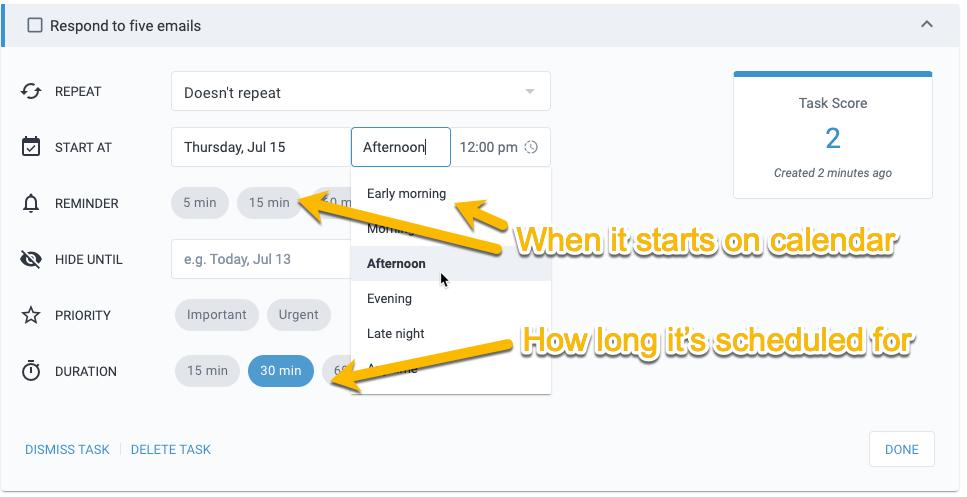
Source: Amplenote
The key is not to prioritize what’s on your schedule, but to schedule your priorities. — Stephen Covey, The 7 Habits of Highly Effective People
I’m a big believer in scheduling time to accomplish tasks on the calendar. For me, I’ve found that if it’s not on the calendar, it’s not going to get done because other meetings, distractions, and priorities take over. I usually schedule work blocks on my calendar per task manually, but Amplenote also offers a bi-directional calendar sync where this can be done automatically if you like.
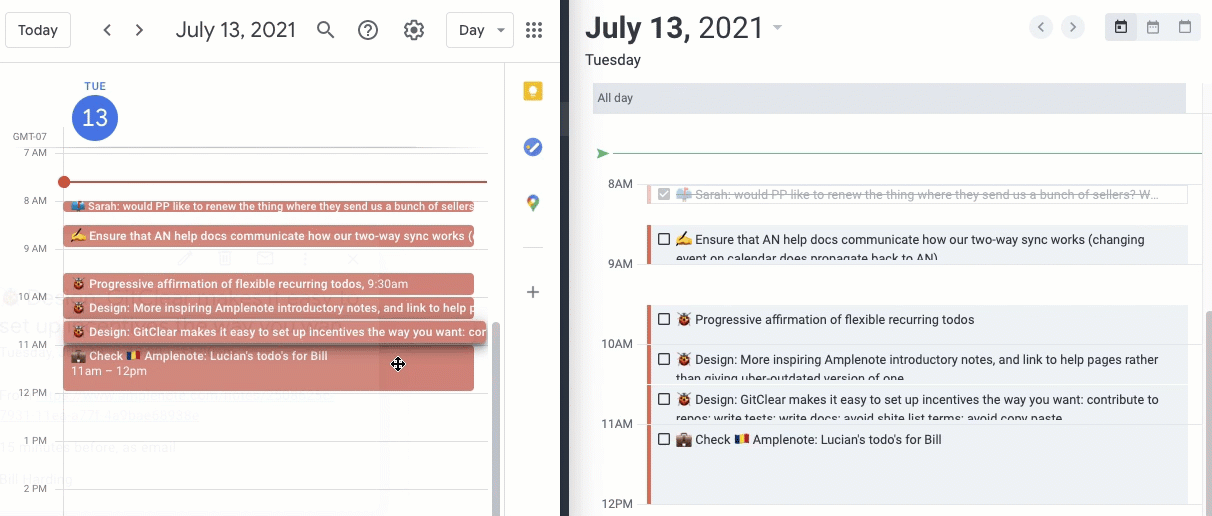
Source: Amplenote
For optimal calendar scheduling and making time for executing tasks, I highly recommend using Clockwise or Reclaim AI. Especially if you are in a meeting-heavy role, they are akin to having a personal assistant manage your calendar.
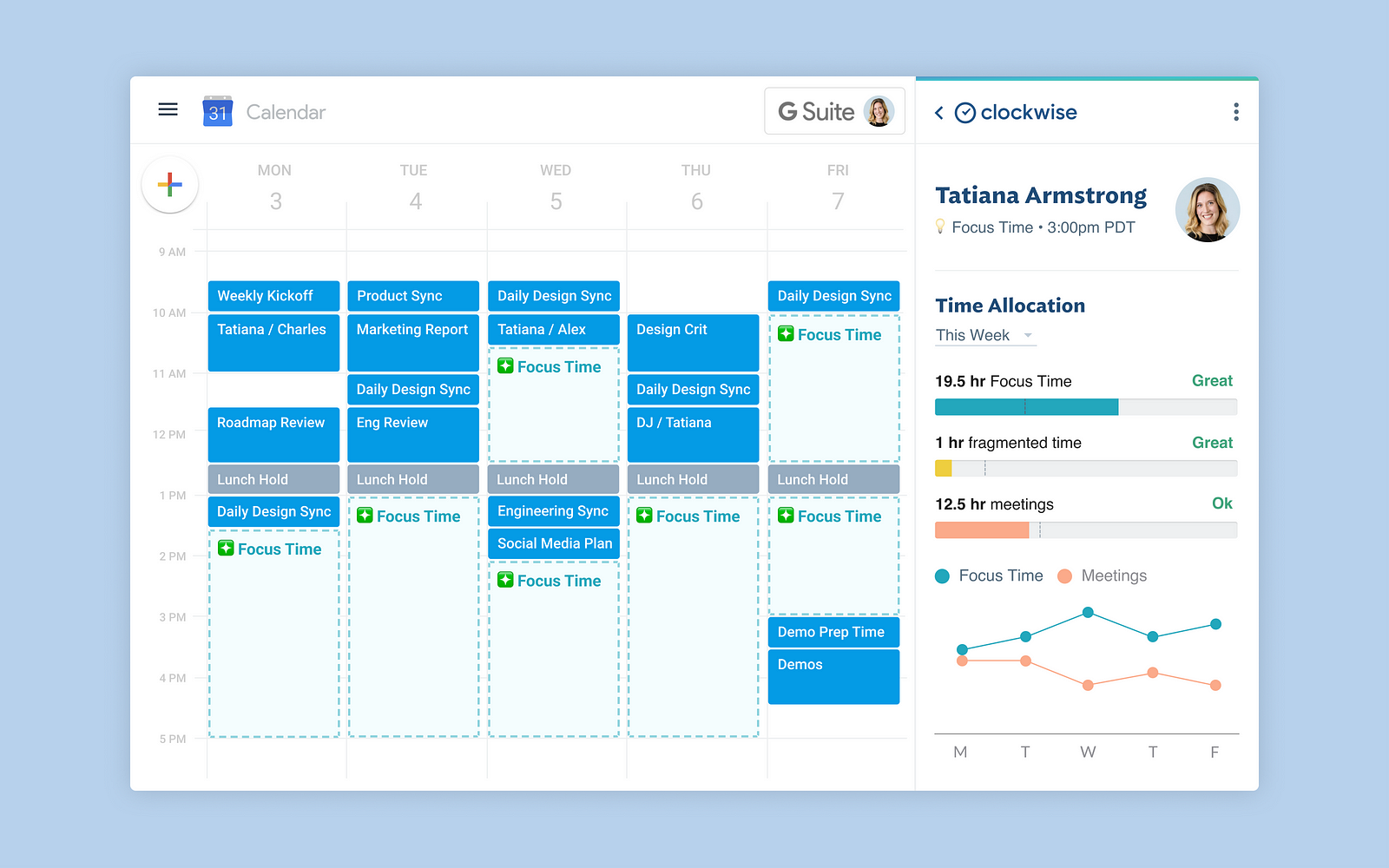
Source: Clockwise
Level 4: Personal Knowledge Mastery
Finally, after building a system to store, manage, and act on information, you can extract insights from it. You can visualize how your ideas connect with each other in a graph and start seeing connections you may not have noticed before. This is a great way to gain a deeper understanding of the information you have gathered and make better decisions based on it.
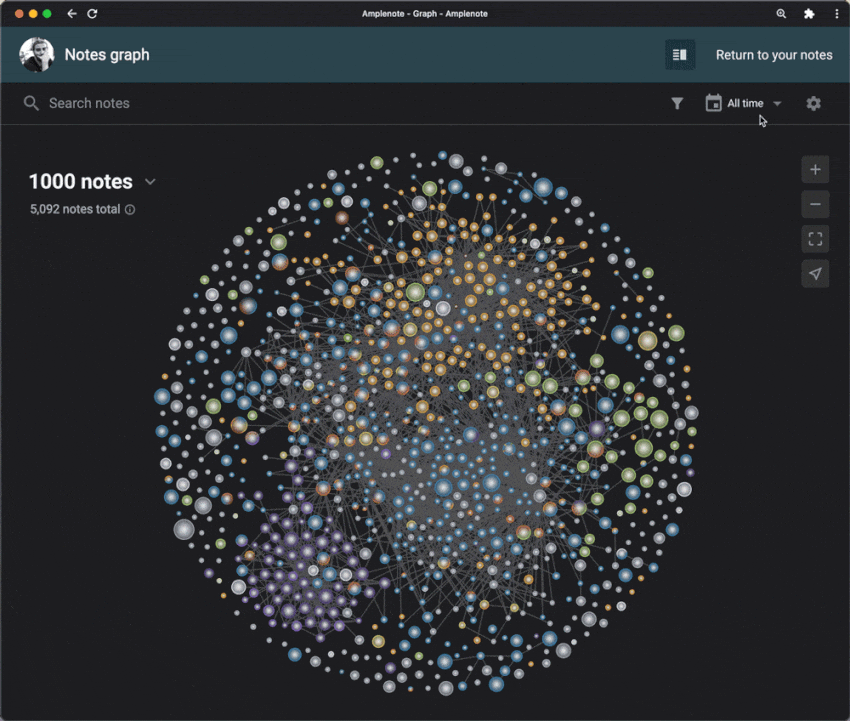
Source: Amplenote
Having a personal information store also means you can leverage AI to extract insights from your notes using frameworks such as LangChain or LlamaIndex. Here’s a demo I built using my Notion notes and LlmaIndex, where I could ask questions to AI based on my own corpus of information:
🤓 I've had a habit of manically maintaining a daily work journal in Notion since 2016
— Jesal Gadhia (@jesalg) April 19, 2023
Now it's possible to extract insights from this personal data gold mine 🪄
🧵Here's how I built a personal Notion GPT in 15mins with:
- @Replit
- @gpt_index
- @OpenAI
- @pinecone
- @NotionHQ
While that requires writing a bit of code, off-the-shelf tools like Tavrn and others allow you to connect a corpus of information and ask questions based on it.
Conclusion
“We are drowning in information, while starving for wisdom. The world henceforth will be run by synthesizers, people able to put together the right information at the right time, think critically about it, and make important choices wisely.” — E. O. Wilson
In our journey towards mastering Personal Knowledge Management, we’ve explored methods not only to gather and categorize information but also to synthesize and extract meaningful insights from it.
As the renowned American biologist E. O. Wilson aptly put it, our challenge is to navigate the ocean of information to find wisdom. This journey through the levels of PKM equips us with the tools to be effective synthesizers — those who can effectively collect, connect, and utilize knowledge to make good decisions.