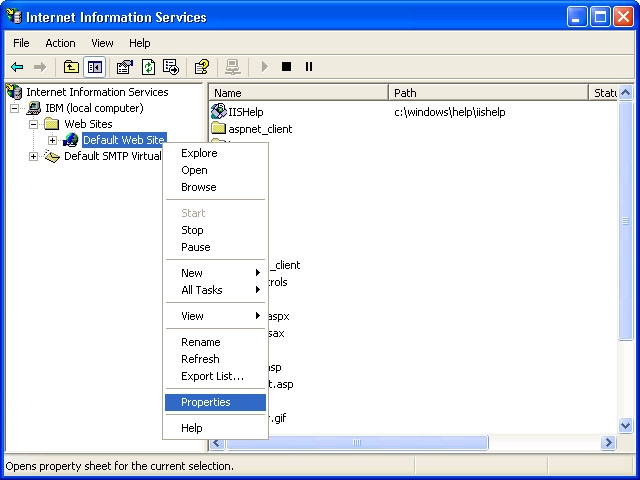15 Oct 2007
Check to see if all the controls within a specific control are valid:
protected bool checkIsValid(Control c)
{
bool result = true;
foreach (Control child in c.Controls)
{
if (child is BaseValidator && !((IValidator)child).IsValid)
{
return false;
}
result = result & checkIsValid(child);
}
return result;
}
22 Sep 2007
CSS Browser Selector is a lifesaver when it comes to creating cross-browser compatible layouts with CSS.
Check it out here - http://rafael.adm.br/css_browser_selector/
Although its something people should avoid overusing, its an invaluable tool for fixing some of those stubborn CSS inconsistencies between different browsers.
07 May 2007
One of the most useful things to learn in programming is regular expressions. Knowing how to use regular expressions could save you a TON of time and make your applications more efficient.
I recently compiled a small list of sites/blogs which have excellent reference material on regular expressions. Here it is:
Hope that helps!!
27 Apr 2007
Some cool tips and tricks posted on Dan Wahlin’s blog.
ASP.NET 2.0 is an awesome framework for developing Web applications. If you’ve worked with it for awhile then that’s no secret. It offers some great new features that you can implement with a minimal amount of code. I wanted to start a list of some of the most simple (yet cool) things you could do with it that required little or no C#/VB.NET code. If you have other suggestions add a comment and I’ll update the list if the suggestion is a simple task that can be applied easily.
You can find the original post here.
01 Apr 2007
When I first started out programming in .NET, the first obstacle I faced was setting up the database for the login control. So here it is, these steps might help you solve that problem -
-
Run C:\WINDOWS\Microsoft.NET\Framework\v2.0.50727\aspnet_regsql.exe
- Follow the steps and create the ASPNETDB.mdf in the location of your choice. (I personally prefer dumping the tables in my application’s database itself so that I can have a relation between the generated tables and my other tables.)
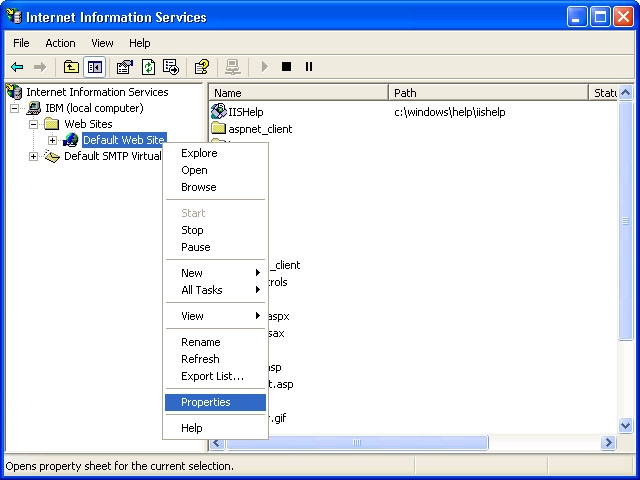
- After you are done setting that up, open the web.config file and add the following in the ConnectionStrings section:
<connectionstrings>
<remove name="LocalSqlServer"/>
<add connectionString="Data Source=[ServerName];Initial Catalog=[Database];Integrated Security=True" providerName="System.Data.SqlClient" name="LocalSqlServer"/>
<add connectionString="Data Source=[ServerName];Initial Catalog=[Database];Integrated Security=True;Pooling=False" providerName="System.Data.SqlClient" name="ConnectionString"/>
</connectionstrings>
Make sure in both the connection strings the server/database name matches with the location you selected in step 2.
That should do it!